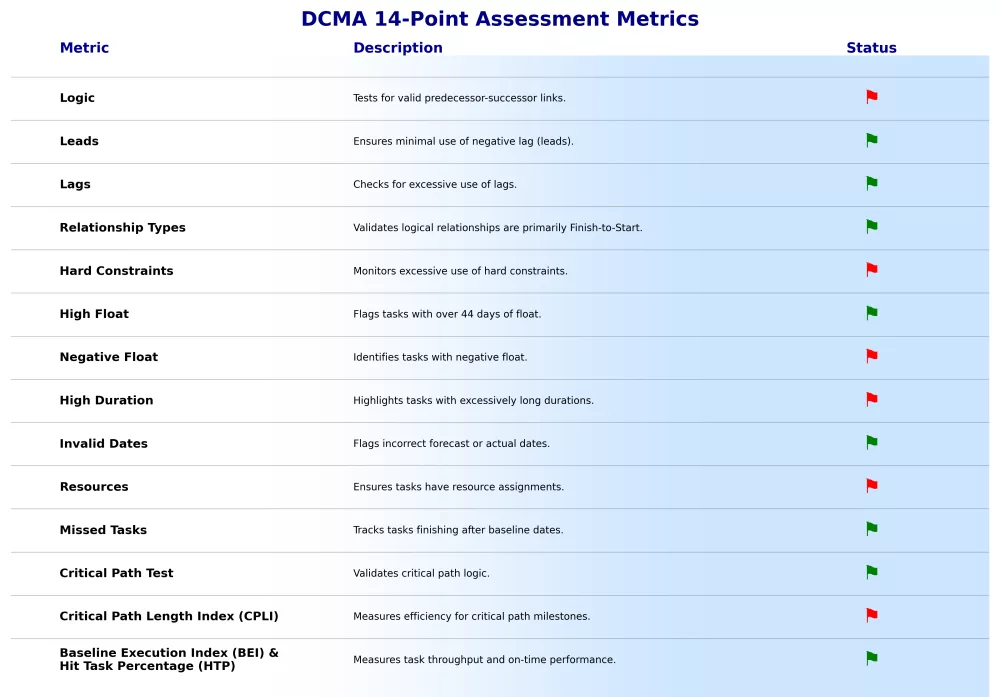The DCMA 14-Point Schedule Assessment is an essential guideline designed for evaluating project schedule quality, ensuring adherence to best practices across various industries. Developed by the Defense Contract Management Agency (DCMA) and with its roots in large-scale U.S. Department of Defense projects, its methods have gained popularity beyond, helping many sectors achieve robust project management schedules and resolve delay claims between contractual parties.
This guideline focuses on crucial areas of project scheduling, helping project planning managers understand their schedule’s strengths and weaknesses. A key takeaway from the DCMA 14-Point Assessment is its adherence to plan, to critical path integrity, and logical flow. This means that any project schedule should illustrate a seamless path from start to finish, without unnecessary disruptions and keep an eye on slippages.
With this thorough assessment method, transparency is improved as it allows project teams to evaluate and present their plans logically and systemically. Understanding the comprehensive nature of the 14-point framework is vital for anyone looking to ensure project success. It provides markers, like logic and float, that give insights into the intricacies of a project.
The guideline includes multiple metrics (some of them serve as key performance indicator), each serving a unique purpose to ensure all bases are covered—from preventing missed tasks to verifying that task sequences are coherent and practical.
Whether you are a project planning manager, project controls manager, or just entering the field, grasping the DCMA 14-point metrics involves understanding each point in the assessment. By doing so, you’re taking steps toward stronger project execution.
This article is not about theory; it is rooted in practical experience and implementation. During my tenure as a Site Planning Manager at Alstom, I developed a KPI called the Schedule Quality Health Check, based on the DCMA 14-point assessment. I championed a culture of continuous improvement in project planning activities, schedule quality, governance, and key planning and control metrics, focusing on quality, cost, and time, particularly through EVM and the 14-point DCMA methodology. This comprehensive article highlights the necessity of integrating these metrics into everyday project schedules to enhance reliability and efficiency.
Decoding the 14-Point Metrics: From Logic to Baseline Execution
The DCMA 14-Point Metrics serve as the backbone of effective schedule assessments, offering a way to scrutinize a project’s schedule with precision. Each metric digs into specific aspects of a schedule that, when assessed correctly, highlight both strengths and areas needing improvement.
- Logic: evaluates the completeness and accuracy of task dependencies in a project schedule by identifying incomplete tasks that lack necessary logic links. These logic links—predecessors and successors—define the relationships between tasks and establish the flow of work in the project.
Schedule should be logically connected, enabling accurate calculations of the critical path, total float, and project timeline. That’s why it is vital to identify tasks missing predecessors or successors that can disrupt the intent of dynamic schedule modeling.
Any task missing a predecessor and/or successor should be flagged except for the project start and project finish milestones. Summary tasks and level-of-effort tasks can be exempted as well.
As per DCMA guidelines, the number of incomplete tasks missing logic links should not exceed 5%. If more than 5% of tasks are flagged, it indicates potential issues in the schedule structure and warrants further review.
Even if tasks have logic links, the relationships must be reviewed to ensure they are meaningful and reflect the actual sequencing logic of work. Misaligned logic can still lead to inaccuracies in scheduling.
Why logic matters?
First, without proper logic links, the critical path may be incomplete or incorrect.
Second, well-linked tasks ensure better anticipation, resource allocation, and risk management.
Third, logical completeness supports the development of a robust and realistic project schedule while respecting the purpose of dynamic schedule modeling.
As a best practice, ensure all tasks have at least one predecessor and one successor, regularly review and validate logic links with project stakeholders and technical leads, and use scheduling tools such as Primavera P6, MS Project, Planisware or Deltek Acumen Fuse to identify and correct tasks missing logic. By adhering to this metric, the schedule remains cohesive, transparent, and primed for successful project execution. - Leads: identifies the use of negative lag (referred to as a lead) in the predecessor relationships for incomplete tasks. Leads can distort the accuracy and reliability of the schedule and should be avoided for the following three reasons:
First, leads can disrupt the proper calculation of the critical path by artificially shortening the time between tasks. This can obscure the actual sequence of activities or tasks and undermine the integrity of the project schedule and the intent of having a dynamic schedule.
Second, total float might be distorted as leads can affect the computations of total float, which is the amount of time a task can be delayed without impacting subsequent tasks or the project finish date. This distortion can result in misleading float values, complicating scheduling decisions.
Third, leads will generate overlapping tasks without explicitly addressing resource availability. This creates potential resource conflicts, as the schedule might inadvertently allocate the same resources to multiple concurrent activities.
As a best practice, replace leads with explicit tasks by using smaller tasks to represent the intermediate work or dependencies. For instance, if Task B starts before Task A finishes, split the work into discrete components with clear start and finish points.
Leads are prohibited under DCMA guidelines to ensure clarity and logical consistency in schedules. By avoiding leads, project schedules remain more transparent, accurate, dynamic, and manageable throughout their lifecycle. - Lags: identifies the number of logic links with positive lags in a project schedule. A lag is a delay intentionally added between dependent tasks to account for time gaps, such as curing or drying periods. While lags can be useful, excessive or unjustified use can distort the total float, affect the critical path, and reduce the schedule’s clarity. Lags should not exceed 5% of activity relationships for incomplete tasks. As a best practice, replace lags with detailed tasks that describe the effort like Curing Concrete. Overusing lags can obscure task dependencies and cause scheduling inaccuracies. So, minimize them and if employed justify the use to maintain schedule transparency and integrity similar to avoiding negative lags (leads).
- Relationship Types: This metric evaluates the types of logic links used between tasks in a schedule to ensure proper sequencing and flow. The Finish-to-Start (FS) relationship is the most logical and commonly used link type, where a task starts only after its predecessor finishes. It should represent at least 90% of all relationships. Other acceptable link types include Start-to-Start (SS), Finish-to-Finish (FF), and rarely, Start-to-Finish (SF). The latter type should only be used with detailed justification, as it can be counter intuitive and complicate the sequencing logic. By analyzing the distribution of relationship types, the metric ensures that the schedule logic is clear, intuitive, and aligns with best practices.
- Hard Constraints: This metric identifies the number of incomplete tasks that use hard constraints, such as Must-Finish-On (MFO), Must-Start-On (MSO), Start-No-Later-Than (SNLT), or Finish-No-Later-Than (FNLT). Hard constraints can override task dependencies, restricting the natural flow of the schedule. This makes the schedule less dynamic, and logically driven. Preferred alternatives would be to use soft constraints like As-Soon-As-Possible (ASAP), Start-No-Earlier-Than (SNET), or Finish-No-Earlier-Than (FNET). These allow dependencies to dictate task timing while maintaining logical coherence. The percentage of tasks with hard constraints should not exceed 5%. Excessive hard constraints signal potential inflexibility and issues with logic-driven scheduling. To recap, this metric ensures the schedule remains adaptable, logical, and responsive to changes in task dependencies.
- High Float: This metric identifies incomplete tasks with a total float exceeding 44 working days (approximately 2 months). Potential causes of high float could be a missing predecessor and/or successor links. Another cause would be poorly defined logic relationships in the schedule. Tasks with excessive float might indicate an unstable or unreliable schedule. High float reduces the schedule’s ability to accurately represent schedule dynamics and dependencies. If more than 5% of incomplete tasks have float exceeding 44 days, it signals potential issues with the schedule’s logic integrity. That’s why DCMA recommends keeping incomplete tasks with a total float of more than 44 working days less than 5%. Total float greater than 44 working days should not be considered a schedule flexibility or buffer thinking that we can burn those days without delaying the project completion date since most of the time it is an indication that the schedule is not logic-driven and it’s not reflecting sound task dependencies and sequencing logic. Note that if you are adopting a rolling-wave planning approach, this metric is only relevant to the detailed section of the plan.
- Negative Float: This metric tracks incomplete tasks with total float less than 0 days, highlighting areas where project deadlines are forecasted to be missed. It acts as a critical alert to any delays, urging teams to formulate a solid mitigation plan. Causes for negative float could be a missed milestone or project deadline with a hard constraint enacted upon such as Must Finish On due to a contractual milestone date, forcing tasks with a planned finished date earlier than their logical schedule would allow. Negative float signifies a high risk to the project’s timely completion. It indicates that corrective actions and a mitigation plan through applying schedule compression techniques such as fast-tracking (overlapping tasks) or crashing the schedule (adding more resources) may be needed to regain schedule alignment albeit this should be applied on activities that are on the critical path and come with increased risk and rework when fast-tracking and additional cost when crashing. Ideally no negative float should exist in the schedule. Conversely, a justification should be well documented on why a hard constrained has been enacted such as a contractual date or payment milestone with a liquidate damage as a consequence if missed. Always investigate tasks with negative float to confirm their accuracy and develop a corrective action plan to mitigate delays. To determine the percentage of negative float simply divide the number of incomplete tasks with negative float by the total number of incomplete tasks. Any occurrence of negative float is considered a red flag that requires immediate attention. By monitoring this metric, the project team ensures critical dates and milestones are achievable, maintaining overall schedule health.
- High-Duration: This metric tracks incomplete tasks with baseline durations over 44 working days (approximately 2 months) to identify tasks that may obscure early detection of delays. This metric applies only to the detailed planning period if rolling wave planning approach is applied. DCMA suggests that tasks with duration longer than 2 months should be decomposed into manageable discrete tasks to keep them in check and improve schedule accountability since it renders more visible the cost and time performance.
From my practical experience, one of the key concerns of high-duration activities is the ‘pipeline effect’ whereby long duration tasks can give a false sense of security, making delays appear negligible or easy to recover later. The belief that there’s “plenty of time to catch up” fosters complacency, but delays become harder to recover as time passes. Issues in long-duration tasks may go unnoticed until the task is nearing completion, when correcting delays is more complex and costly. This increases the risk of cascading delays in the backlog impacting the overall project schedule. Again, experience taught me that a common contributor to project delays is the misconception that lateness can be fixed later, but long tasks make this harder by masking early warning signs of trouble.
Therefore, dividing high-duration tasks into smaller, discrete tasks enhances manageability and visibility. Smaller tasks provide more frequent status updates, improving the ability to track progress and detect slippage earlier. Moreover, shorter tasks give better insight into cost and schedule performance, ensuring that problems are identified and resolved promptly. A note of warning: Do not fall in the trap of deep diving in a high level of granularity and start breaking down tasks into duration less than 8 hours in the detailed planning of the rolling-wave approach.
To compute this metric, simply divide the number of high-duration of incomplete tasks by the total number of incomplete tasks. The DCMA target threshold of high-duration tasks should not exceed 5% of the total incomplete tasks.
By monitoring and minimizing high-duration tasks, project teams can mitigate the pipeline effect, detect potential delays sooner, and ensure the schedule remains logic-driven and manageable. - Invalid Dates: This metric identifies tasks in the schedule that have illogical forecast or actual dates relative to the Status Date (in MS Project) or Data Date (in Primavera P6) or Time Now (in Planisware), which can undermine the reliability of the schedule.
Let me clarify what do we mean by status or data date or Time Now that are terms used interchangeably but for ease of clarity I will refer thereafter to this term as Status Date. It is the cut-off date, a reference point in time, against which you measure the progress of your activities and update their status whether complete, incomplete or in-progress. Note that status date does not necessarily need to be the present/current date when you actually update the schedule as you could be doing this on the 5th working day of a current month but your status date i.e. cut-off date or reference point is the last day of the previous month.
Forecast dates, whether start or finish date, should always be in the future on or after the status date. For example, if the status date is 31 October 2024, the forecast start/finish date should not be earlier than this.
Within the same line of thought, a task’s actual start of finish dates must reflect the physical status of the activity and always occur in the past on or before the status date since it is an actual/real date and not a forecast date. For example, if the status date is 31 October 2024, actual dates whether started or completed should not be recorded as happening after this date.
Thus, we might end up with two invalid date scenarios:
First, forecast dates in the past: Tasks not yet started or finished but shown with forecast dates earlier than the status date.
Second, actual dates in the future: Tasks marked as started or completed on dates later than the status date.
Avoiding invalid dates is critical to schedule validity during execution. If tasks have invalid dates, it casts doubt on the accuracy of the entire schedule and the professionalism of the planner or scheduler especially when activities show progress, but the status date is not updated. It is vital during project execution to ensure all date information reflects reality and aligns with the integrated master schedule. Invalid dates will have a negative impact on tracking and analysis. Proper forecast and actual dates are essential for tracking progress, identifying delays, and ensuring predictive analytics work effectively.
The threshold for invalid dates is zero—there should be no tasks in the schedule with invalid dates. Hence, at the upcoming update of the schedule, corrective measures can be applied to rectify this invalidity. For invalid forecast dates, adjust those dates by moving future tasks to align their forecast start/finish with on or after the status date. For invalid actual dates, correct those dates by revising early or completed tasks with their true start/finish dates to ensure accuracy i.e. on or before the status date. Always ensure that no forecasted or completed tasks show past or future dates inaccurately, keeping the schedule aligned with reality.
By maintaining proper alignment of forecast and actual dates with the integrated schedule status date, the schedule remains a reliable tool for tracking, anticipating, and decision-making. - Resources: Missing resources allocation, though not mandatory in assessments, is encouraged especially if the schedule is required to be resource-loaded. This metric verifies whether tasks with a duration greater than zero have allocated resources whether labor hours or cost. It checks for potential gaps in resource assignment, which can impact accurate cost and schedule performance tracking and analysis. So, this metric ensures that tasks with durations greater than zero have assigned cost (monetary value) or work/effort (hours) when resource loading is part of the project plan. Tasks missing resources could indicate errors in the resource estimation process when capacity planning and resource levelling (overallocation/under-allocation) analysis or resource smoothing are conducted.
The metric is a percentage revealing the proportion of tasks without assigned resources. Missing resource percentage is computed through dividing total number of incomplete tasks with missing resources by total number of incomplete tasks. Note that some tasks might not require resource assignments such as customer review or approval of a contractual deliverable or procurement lead times from order to delivery. Those tasks focus more on time i.e. duration rather than work i.e. effort in hours.
For organizations that do resource-loaded schedules, this metric is valuable to ensure thorough resource planning. Tasks missing resources can signal planning gaps, leading to inaccurate tracking of costs and effort. Moreover, assigning resources is critical for monitoring cost performance and schedule efficiency through techniques like Earned Value Management (EVM). Note that this is one of the more flexible metrics, as it depends on the organization’s approach to resource loading. Nevertheless, bear in mind that all tasks with durations greater than zero i.e. started, should have resources assigned, unless explicitly excluded like lead times. Even if the organization does not resource-load, this metric is useful for evaluating resource planning completeness. By checking for missing resources, this metric helps ensure that resource allocation supports effective cost and schedule management. - Missed Tasks: A key performance indicator for the schedule adherence to the original plan. It evaluates how well the project is aligned with the baseline plan by identifying tasks that should have been already completed but are delayed.
A task is considered missed if its baseline finish date is on or before the status date but its actual finish date or forecast or expected finish date (early finish) is later. Another way to track this KPI is through computing the finish variance that is equal to early finish minus baseline finish and if it is greater than zero it means a missed task.
This KPI measures the retrospective performance rather than the anticipated performance, focusing only on tasks that were planned to finish by the status date. The missed tasks proportion is computed by dividing the number of missed tasks by the total tasks with baseline finish dates on or before the status date. Tasks without baseline finish dates are excluded from the denominator. DCMA threshold is set to 5% i.e. the percentage of missed tasks should not exceed 5% of tasks with baseline finish dates on or before the status date. Tasks with baseline finish dates beyond the status date are not considered, even if they are forecasted to finish late. They will be capture in upcoming schedule reporting status updates.
The importance of this KPI is that it reflects schedule performance, progress monitoring, and baseline integrity. For schedule performance, it reflects the ability of the project to stay on track with the original baseline plan. For progress monitoring, it helps identify delays in completed or near-complete work, allowing corrective actions to prevent further slippage. For baseline integrity, it emphasizes adherence to the plan while highlighting areas where the project may be falling behind.
Recall that if the percentage of missed tasks exceeds 5%, it signals a trend of underperformance against the baseline. Once delays accumulate, recovery becomes increasingly difficult, jeopardizing the project’s overall schedule integrity. That’s why I qualify that KPI as equally as important to the SPI (Schedule Performance Index) in Earned Value Analysis – EVA whereby it indicates if we are ahead, behind, or on-schedule. By analyzing missed tasks, this KPI provides a snapshot of how closely the project execution aligns with its planned milestones, enabling early detection and intervention for deviations and slippages. - Critical Path Test (CPT): I consider that metric as a complement to the first metric the missing logic. Both evaluate the structural quality of the schedule model. For CPT, it evaluates the integrity of the project schedule’s network logic, specifically the critical path, ensuring that dependencies are accurately linked and functioning as intended. The aim of this test is to verify that any intentional delay (slip) induced to a critical path tasks propagates as expected to the project completion milestone or other key milestones, ultimately the project completion date. First, you identify the critical path – the sequence of tasks that directly impacts the project completion date and having a total float value less than or equal to zero. Recall that a negative value for total float implies a hard constraint is applied. Second, you induce a fictious delay in any of the tasks on the critical path but I recommend to apply that on the first task of the critical path. Third, you commit your changes and/or refresh your data usually by pressing the hot keys F10 and/or F5, if you are using Primavera P6, the project completion date (or milestone) should be delayed by the same amount of time as the slip introduced, assuming zero float or the negative total float should increase by the same amount of delay you introduced. This is a Boolean test i.e. a Pass/Fail criteria as stated by DCMA. Pass if the project completion milestone reflects the exact proportional delay introduced. Note that a negative total float or a revised early finish date should align with the amount of slip applied. Fail, if the milestone does not reflect the proportional delay, it indicates broken logic in the network.
Common causes of failure are missing or incorrect task predecessors and/or successors or tasks that should be linked to the critical path but are not. Passing this test is mandatory since it ensures the schedule is logic-driven and that tasks are interconnected in a way that accurately reflects dependencies. This test should be conducted on the initial baseline and whenever the schedule is updated thereafter as the latest baseline. This will allow early identification of flaws, preventing false confidence in schedule accuracy.
To wrap it up, a failed critical path test signals broken or incomplete logic in the project schedule, requiring deeper analysis and corrective action. A properly functioning critical path is essential for reliable schedule management and accurate forecasting of delays. - Critical Path Length Index (CPLI): An important KPI for schedule efficiency. It measures the efficiency required to complete a milestone or project on time, specifically focusing on the tasks that are on the critical path. CPLI evaluates whether the schedule’s critical path is realistic in meeting its baseline finish date. Similar in its purpose to the SPI in EVA, it identifies whether the project is running efficiently, behind schedule, or ahead of schedule.
The index has two terms in its numerator and one term in its denominator:
The first term in the numerator is Critical Path Length (CPL). CPL is the number of working days from the current status date (Time Now or Data Date) to the next key milestone or project finish.
The second term in the numerator is Total Float (TF). TF is the amount of time or schedule flexibility that an activity can be delayed without delaying the project completion date. Total Float is equal to Late Finish minus Early Finish or Late Start minus Early Start. TF is equal to zero when the activity is on the critical path. TF can be negative if a hard constraint is applied indicating that the project is already behind schedule.
The one term in the denominator is CPL. Thus, CPLI is equal to (CPL + TF) / CPL.
The index can be interpreted as follows:
CPLI = 1 meaning that the schedule must perform exactly as planned to meet the milestone or project finish date.
CPLI > 1 meaning that the schedule has a float or margin, indicating efficiency and potential for early completion.
CPLI < 1 meaning that the schedule requires overperformance to meet the baseline date, signaling inefficiency or delays.
DCMA threshold is 0.95 meaning a CPLI below 0.95 is flagged for further investigation.
To perform this metric evaluation, you identify first the critical path using the project’s schedule model. Second, you calculate the CPL by measuring the duration from the current status date to the milestone finish along the critical path or the project finish date. Third, you determine the Total Float for the milestone or the project complete date milestone. Fourth, you compute the CPLI formula to assess the required schedule efficiency and the realistic level of meeting the project baseline finish date.
You need to red flag this KPI if CPLI < 1 since it indicates schedule risk and potential for missed milestones. This KPI helps project teams prioritize critical path tasks and take corrective actions early. It can act as well as a schedule counterpart to the To-Complete Performance Index (TCPI) for cost efficiency in the EVA.
In a nutshell, CPLI provides a clear, quantitative measure (KPI) of the achievability of a project’s timeline. It highlights whether the team needs to increase efficiency or if there’s room for schedule flexibility. A CPLI below 0.95 is a red flag that the milestone in question or project completion date may not be met without adjustments and a recovery plan. - Baseline Execution Index (BEI) and Hit Task Percentage (HTP): BEI is used to measure the efficiency of task completion against the baseline schedule. It provides a sense of how effectively tasks are being accomplished compared to what was planned. In other words, it measures the efficiency of adherence to plan. BEI evaluates task throughputs against the baseline and assesses the realism of cost, resource, and schedule estimates. It is a very powerful performance indicator since it highlights potential risks if the project falls behind baseline expectations.
To compute the BEI, you measure the ratio of total tasks completed to the total tasks that should have been completed according to the baseline schedule for a given reporting period. So, BEI is equal to the total number of tasks completed with detail level work associated to them denoted as Total Tasks completed and divided by the sum of total number of tasks completed on or before status date and the total number of tasks missing the baseline finish date on or before the status date denoted as Baseline Count – the number of completed and uncompleted tasks with a baseline finish date on or before the status date. Note that incomplete tasks or missing the baseline finish dates are included in the denominator as per the aforementioned BEI formula. Note as well that tasks earlier or later than what was planned are included in the numerator as long as they were completed up to the current status date.
The way to interpret the results would be as follows:
If BEI = 1, it means tasks are on track with the baseline plan.
If BEI > 1, it means tasks are exceeding planned throughput. We completed more tasks than we had planned; resulting in a higher task throughput than planned.
If BEI < 1, it means falling behind schedule.
The procedure of calculating BEI starts by exporting the schedule data from the scheduling software tool to an excel spreadsheet taking into account, as a minimum, the key fields Task IDs, baseline finish, and actual finish along with the status date. It is important to filter out or exclude the Level Of Effort (LOE), summary tasks, and zero-duration tasks. I suggest that you create a dynamic table in excel for ease of filtering with conditions and summing of sub-totals. Then, you identify tasks with a Baseline Finish date on or before the status date. In other words, you condition filter only the baseline finish dates up to the status date. This would be your cumulative baseline count – the denominator of the BEI formula. Afterwards, undo the filter on baseline finish dates set to on or before the status date and filter the Actual Finish date on or before the status date. Then, compute the subtotal tasks with this new conditioned filter. This would be the numerator of your BEI formula – the Total Tasks completed. Lastly, you divide the actual completed Total Tasks by the Baseline Count to compute the BEI. DCMA recommends flagging the BEI KPI if it is less than 0.95 since it indicates a potential schedule delay and/or inefficiency.
BEI does not differentiate between early or late task completions since they are both comprised in the numerator of the BEI as they have actual finish dates on or before the status date whether they are before or after the baseline finish date. Hence, we will lack insights and visibility on whether those completed tasks were finished late or early in the current reporting period compared to their baseline. That’s why DCMA recommends always comparing the BEI against the Hit Task Percentage (HTP) KPI to gain further insight and visibility for on-time performance.
HTP evaluates tasks completed on or before their baseline finish date i.e. early or on-time compared to the number of tasks with baseline finish date within a given fiscal month. The HTP is equal to the total number of tasks completed on or before task baseline finish date divided by the number of tasks with baseline finish date within the current reporting month end. I recommend always setting the status date to each month end for ease of comparison between different KPIs and to avoid confusion and provide clarity, visibility, and simplicity in reporting performance.
For steps to calculate the HTP, use the same excel spreadsheet when BEI was calculated and filter the baseline finish dates to be less than or equal to the current reporting month end (ideally should be the same as the status date). Subtotal these tasks as the Current Period Baseline Count. Within the original filter set, filter tasks completed or finished i.e. actual finish dates on or before their baseline finish dates. The count of this nested filter will be denoted Actual Hits. Lastly, you divide the Actual Hits by the Current Period Baseline Count to get the HTP.
Since the Actual Hits count cannot exceed the Current Period Baseline Count as both counts are conditioned to be less than or equal to the current reporting month end, HTP can never be greater than one.
A high HTP closer to one indicates strong adherence to planned dates. HTP complements BEI by showing how many tasks meet their baseline finish dates.
From my experience, I would strongly suggest keeping an eye on the BEI when it is greater than one and/or a high HTP that is close or equal to one. Even if it indicates early tasks completion and perfect adherence to plan, I urge you to analyze the results for potential front-loading or improper baselining.
I noticed as well that many project planning manager/practitioners are confused with the BEI and HTP KPIs. Remember that they both complement each other because they evaluate different aspects of task performance against the baseline schedule. The key difference is that HTP provides further insight into on-time performance. BEI measures task throughput i.e. how many tasks have been completed relative to the baseline plan, regardless of whether those tasks were finished early or late. It focuses only on whether the tasks are finished by the current reporting date. On the other hand, HTP specifically measures timeliness. It calculates the percentage of tasks completed on or before their baseline finish date within a given fiscal month. Tasks completed late after their baseline finish date indicate delays and schedule slippage. Whilst BEI might indicate a high task completion rate, HTP can reveal if the tasks were finished later than planned, exposing inefficiencies not visible in the BEI.
A High BEI, Low HTP: means that the team is completing many tasks but finishing them late.
A High BEI, High HTP: means that the team is completing tasks on time or early, reflecting strong schedule performance.
BEI and HTP together give a comprehensive picture resulting in a fuller understanding of schedule performance. BEI shows the overall task completion efficiency whereas HTP provides a detailed look at adherence to planned finish dates. Since BEI does not differentiate between early or late task completions, a high BEI alone might mask schedule risks. HTP clarifies whether tasks are being completed as planned. For instance, a low HTP suggests frequent delays, which can lead to cascading impacts on dependent tasks and milestones. Conversely, a high HTP shows tasks are being completed within their planned timeframes, maintaining schedule integrity. Last point to shed some more clarity, BEI and HTP when compared to each other, they help to ensure BEI’s results are not misleading. If BEI is high but HTP is low, it could indicate that tasks are being completed but not in alignment with the baseline plan. On the other hand, if both BEI and HTP are high, it validates that the project is performing well both in terms of throughput and timeliness. In a nutshell, BEI answers, “Are we completing enough tasks?” whereas HTP answers “Are we completing tasks on time?”. Their comparison ensures that project performance is evaluated holistically, identifying areas where task execution or schedule adherence to plan may need improvement.
To conclude, a robust BEI reflects reliable task execution against the plan, while deviations signal underlying issues that may affect the schedule’s integrity and overall project performance. Pairing BEI with HTP provides a clearer picture of both throughput and timeliness of task completions. By continuously monitoring these KPIs, project planning managers can proactively identify and address inefficiencies, ensuring the project remains aligned with its objectives and targets.
While each metric independently serves a purpose, together they offer an all-encompassing picture of a project’s trajectory over time and provide a diagnosis to the health of the schedule quality and its structural integrity and adherence to plan. Interpreting these points isn’t just about compliance; it’s about refining project planning and controls management to its core. Understanding and utilizing these metrics can unravel complex project challenges, highlight risks, and help craft more solid and realistic plans. This structured view into your project’s schedule establishes a level of discipline and foresight crucial to project success in terms of on-time delivery for the intended project outcomes and securing delay claims to optimize liquidated damages.
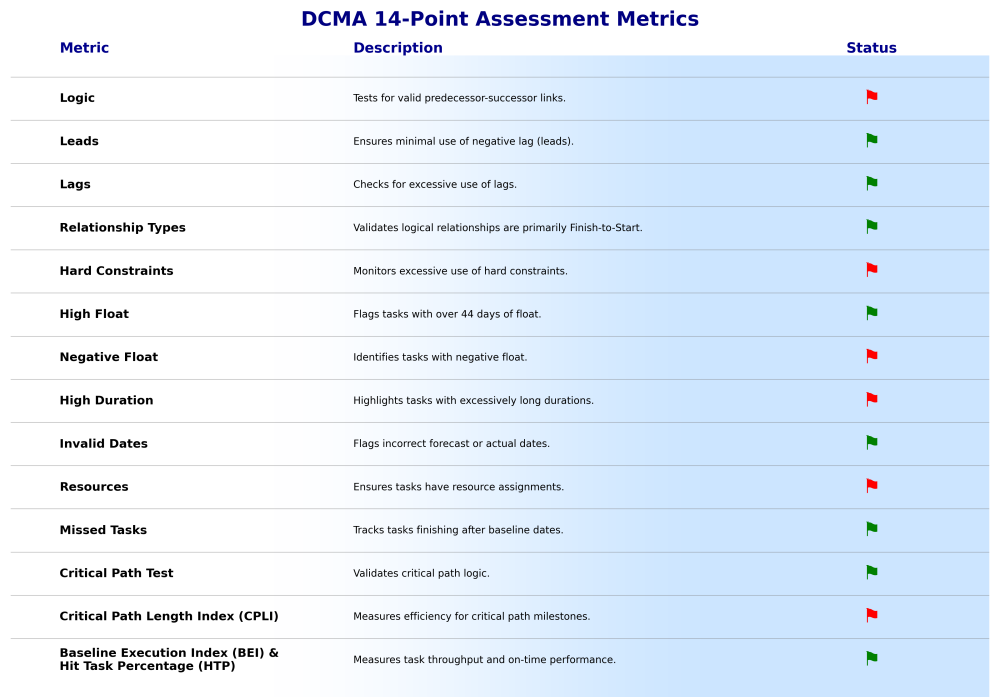
Benefits Beyond Compliance: Enhancing Project Management Practices
Using the DCMA 14-Point Assessment extends far beyond mere compliance; it’s an opportunity to elevate the overall quality of project planning and controls management practices. At its core, this assessment guideline pushes for an enhanced level of schedule reliability, providing an objective evaluation platform that stakeholders can trust.
One of the major benefits is the early detection of risks and slippages that may potentially derail the project. Identifying these areas early allows for proactive issue resolution, giving project managers the tools they need to keep everything on track.
Confidence among stakeholders boosts as the metrics promote transparency. A documented, logical schedule isn’t just a technical model; it’s a demonstration of accountability and anticipation. This builds a stronger relationship with stakeholders by providing visibility, anticipation, and assuring them that every possible contingency has been planned for.
The versatility of the 14-Point Assessment means its principles aren’t confined to government contracts. It’s equally effective in private sector projects and can integrate with Earned Value Management (EVM) systems. This adaptability means that the basic principles of good project scheduling can benefit almost any industry, particularly for those employing a predictive and/or hybrid delivery approach for their projects.
There are plenty of real-world examples where organizations have successfully implemented these metrics to achieve better results. These case studies often show enhanced efficiency, timely delivery, and improved team morale as projects progress without unexpected surprises. By incorporating these metrics into their routine practices, organizations are not just following a guideline; they’re setting themselves up for more consistent successes.
Effective Implementation: Strategies and Tools for Integration
Integrating the DCMA 14-Point Assessment into your project management routine requires not just understanding the metrics, but also adopting effective strategies and tools that can streamline the process. Regularly reviewing your schedule against these metrics is crucial. Think of it as a health check for your projects, ensuring they stay on course without unexpected impediments.
Utilizing software solutions like Deltek Acumen Fuse can simplify this task. These tools automate checks and analyses based on the 14-point metrics, saving time and reducing the potential for human error. They provide detailed insights and reports that guide you in fine-tuning schedules, taking much of the guesswork out of the equation. Nevertheless, assessment can be fully conducted on an excel spreadsheet and semi-automated as well.
Creating a detailed schedule narrative or a basis document is another effective strategy. It ensures every team member is aligned with the plan, providing clarity on sequencing logic, dependencies, and overall project scope. This document acts as a reference point for adjustments and justifies decisions backed by the metrics, especially for those that are flagged.
Training teams to be familiar with the DCMA metrics is also essential. When team members understand the reasons behind using these assessments, they are more likely to appreciate their value and integrate them into daily project management work. It encourages a culture where schedule integrity is a collective responsibility.
Whether you’re dealing with small-scale projects or managing large, complex ones, adopting these strategies ensures that your implementation of the DCMA 14-Point Assessment is thorough and effective. It’s not just about ticking boxes or red/green flagging; it’s about embedding a robust scheduling practice that supports consistent and successful project outcomes.
Addressing Challenges: Mitigating Misinterpretations and Staying Current
Implementing the DCMA 14-Point Assessment isn’t without its hurdles. Misinterpretations of ‘Red Flags,’ which can sometimes be viewed as outright failures, need careful handling. These metrics should act as flags for deeper analysis, prompting further examination rather than immediate alarm. It’s critical to understand that this is a diagnostic tool signaling potential areas for improvement, not definitive judgments that the schedule is of inferior quality, or the planner is under-performing in his or her duties.
Staying current with evolving standards and guidelines is also crucial. The landscape of project management evolves, and new standards or updates can impact how these metrics are applied. Regularly consulting resources, attending industry seminars, and joining professional networks can keep you informed of the latest changes. Bear in mind that the whole assessment is irrelevant for projects following an adaptive approach i.e. incremental or agile delivery.
Understanding the limitations of scheduling software is another important factor. While automation tools like Deltek Acumen Fuse or Planisware simplify much of the process, it’s vital to know their constraints to avoid inaccuracies in assessments. Balancing automated reports with expert judgment ensures comprehensive interpretations.
Consistent documentation and open communication play a key role in overcoming challenges. Detailed records not only clarify decisions but also help in tracking progress and sustaining team alignment over time. Encourage open dialogue within your teams about the metrics and their findings—this can expose new insights and foster a culture of continuous improvement.
Navigating these challenges effectively ensures the DCMA 14-Point Assessment remains a valuable tool in your project planning and control management toolkit. By being aware of potential pitfalls and actively working to address them, you secure better project dynamics and outcomes.